宝塔面板无法安装php5.x 7.x 解决方法
-
查看执行日志,报错为:
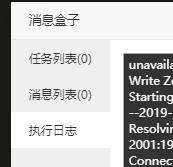
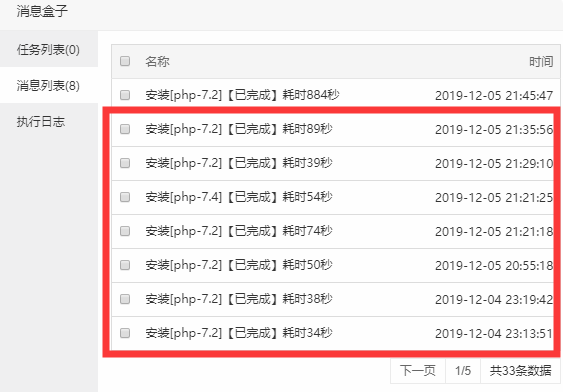
安装记录都是几十秒几十秒的
configure: WARNING: Fallback: search for curl headers and curl-config
checking for cURL in default path... not found
configure: error: Please reinstall the libcurl distribution -
easy.h should be in <curl-dir>/include/curl/
make: *** No targets specified and no makefile found. Stop.
make: *** No rule to make target `install'. Stop.
- 原因是因为之前更新过curl/openssl版本,服务器是挺早之前装的宝塔,导致curl里的openssl版本跟openssl版本不一致导致无法正常安装。
-
解决方法:
进ssh 执行以下命令,权限不够就加上sudo 或 切换 root 用户执行
apt-get remove curl
rm -rf /usr/local/curl
apt-get remove libcurl3
apt-get install curl
apt-get install libcurl3(系统 Ubuntu/Debian)
重新安装curl和libcurl3后再去宝塔面板安装php即可。
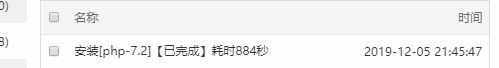
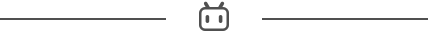
原文链接:宝塔面板无法安装php5.x 7.x 解决方法
Macro's Blog 版权所有,转载请注明出处。


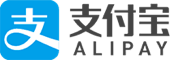
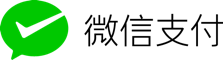
 ,时光荏苒啊。
,时光荏苒啊。




在那里进行apt-get remove curl
你的服务器终端
完美解决,感谢大佬
解决了,感谢大佬